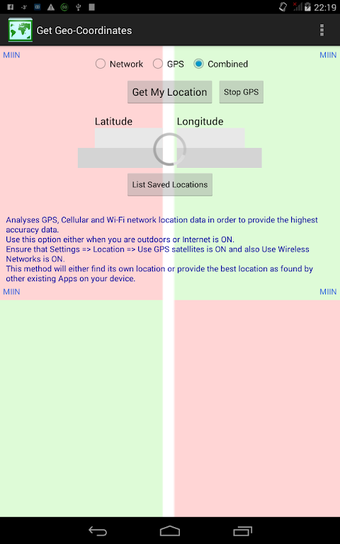A free app for Android, by MIIN.
Do you want to find out your location on a map? Are you tired of typing in coordinates? Do you want to have a quick look at the place where you are? Do you want to make a photo or share it? If you answered yes to any of those questions, this app is meant for you.
It is a simple and very easy to use app. All you have to do is to open it and tap the "Get Geo-coordinates" option. Then, select the type of geo-coordination that you want (Network, GPS, or the Combined option). After that, tap the search button and wait for a few seconds. Then, you will get the result in the form of latitude and longitude values.